Bios Password Generator Tool Download
- Dell Master Bios Password Generator
- Dell Bios Password Generator Tool
- Dell Bios Password Generator Tool
Igo primo gps software windows ce 5. BIOS Master Password Cracker. HP/Compaq, Sony, Dell, Samsung, Acer, Asus, Fujitsu laptop BIOS master passwords. BIOS Master Password Generator for laptops.
Delete BIOS-Passwords on Notebooks Don't clear the CMOS of your Notebook, because it will not reset any BIOS-Boot password or BIOS-Setup password! Notebooks have better theft protections like an additional (tiny, hidden) IC-integrated module that contains the password. Some manufacturers store the password on a hidden hard disk sector. So, the only solution is a direct contact to the manufacturer's support, where they proof that you are the legal owner of the notebook. Depending on the manufacturer, you have to send him the serial number of the notebook and you'll get (in many cases free of charge) an individual master password to unlock the notebook.
Some other manufacturers even offer only the replacement of the notebook's mainboard - which will be really expensive! The following Master passwords may be work only on very old Mainboards and Notebooks which are build before the year ~ 2005. Newer notebooks don't have any Master passwords, or they have a special Master password which was generated by the notebook's serial number. AWARD Master passwords 01322222 bios lkw peter 1EAAh BIOS lkwpeter 256256 biostar PASSWORD 589589 biosstar SER 589721 CONCAT setup?award CONDO SKY_FOX admin condo SWITCHES_SW alfarome djonet Sxyz aLLy efmukl SZYX aPAf g6PJ t0ch88 award h6BB t0ch20x award_? HELGA-S ttptha award.sw HEWITT RAND TTPTHA AWARD SW HLT TzqF AWARD_SW j09F wodj AWARD_PW j256 ZAAADA award_ps j262 zbaaaca AWARD?SW j322 zjaaadc awkward j64 zjaaade AMI Master passwords ami amiami CMOSPWD amidecod AMI.KEY KILLCMOS amipswd AMISETUP 589589 AMIPSWD AMI?SW ami.kez AMI AMI!SW ami° A.M.I. Keystrokes to Enter the BIOS-Setup Different keystrokes to enter the BIOS-Setup: Keystrokes Manufacturer Del AMI, AWARD ESC Toshiba F1 Toshiba, Phoenix and later models from Late model PS/1 Value Point and 330s F2 NEC, Dell F10 Compaq Ins IBM PS/2s twice Reset Dell Alt+Return Dell Alt+'?'
Some PS/2-Models Ctrl+Esc General Ctrl+Ins some PS/2-Models Ctrl+Alt+Esc AST Advantage, Award, Tandon Ctrl+Alt+'+' General Ctrl+Alt+S Phoenix Ctrl+Alt+Ins Zenith, Phoenix Ctrl+S Phoenix Ctrl+Shift+Esc Tandon 386er Ctrl+Shift+Alt +Del(num.Keypad) Olivetti PC Pro Setupdisk Compaq, Epson, IBM, Toshiba, 286er.
Updated: August 11, 2018 / » » How to recover your? There are 3 methods, each method has its strength and weakness but I am going to talk about the 2 easy methods that works across the board for everyone. Related Article ➤ ↓ 01 – Remove Internal Battery For desktop user, open up your computer casing and look for the battery. Remove the battery for approximately 5 minutes (maybe longer, depending on the motherboard) and slot it back.
By removing the battery and deprive the motherboard’s flash memory of power supply, you are essentially resetting the settings back to default when the existing data in BIOS are cleared. This method works well for desktop, however this is not practical for laptop user unless the warranty expired long time ago. This method might or not not work, it depends on the type of motherboard. ↓ 02 – Reset CMOS With Software is the best CMOS password reset software, it works setting the.
PC CMOS Cleaner is an easy-to-use tool to recover, delete, decode and display the superior passwords stored in BIOS whatever the brand is. Most types of BIOS are supported. It’s an bootable CD that runs on x86 and x86_64 computers. No need to pay expensive fees to experts.
It’s a useful tool for users to get their lost BIOS password back, or clean passwords from an old computer bought from others. • Support all x86, x86_64 Personal Computers. • Support most BIOS, such as: AWARD, AMI, Compaq, Phoenix, Samsung, IBM, Compaq, DTK, Thinkpad, Sony, Toshiba and so on. • Display the superior passwords of the BIOS. • Remove BIOS password(will set the BIOS to default status, need reset date).
• Set the BIOS to default state. ↓ 03 – Reset CMOS With Software The BIOS is the basic instruction set that “teaches” the computer how to access its media. If the BIOS is password protected, the computer will not function without the password. BIOS passwords are used in two ways: To prevent modification of the BIOS settings and to completely stop the computer from booting. ↓ 04 – Overload The Keyboard Buffer Overloading the keyboard buffer can crash the password routine and let the computer boot. Try this by pressing the ESC key repeatedly, possibly more than 100 times.
Dell Master Bios Password Generator
↓ 05 – Remove The Hard Drive If you’ve got crucial data on your system, need it urgently, and can’t get past the BIOS. Remember that you can always remove the hard drive with the data and access it from another system.
The BIOS password (typically) only pertains to the motherboard. There are some manufacturers, IBM and Dell included, who are encrypting the HDD to the motherboard. If this is the case, try contacting the manufacturer for a password to unlock the HDD.
There’s a jumper on your motherboard that you’ll need to identify and remove. Most motherboards make your job easier by actually labeling the correct jumper as “BIOS config” or something similar. Remove the jumper, and then turn the computer on. In some cases, you will have to remove the jumper while the system is powered up, though to minimize risk, try doing this first with the computer off. In today’s quick tip I show off the quick and easy process of resetting the CMOS on your computer. Simply move the CMOS jumper to the last 2 pins for about 5-10 seconds depending on your motherboard, and then replace it back to it’s original position. This information is intended for experienced users.
It is not intended for basic users, hackers, or computer thieves. Please do not try any of following procedures if you are not familiar with computer hardware. I’ll not be responsible for the use or misuse of this information, including personal injury, loss of data or hardware damage. So use it at your own risk. By Using the Motherboard Jumper: In most motherboards CMOS battery is soldered, which makes it difficult to remove the battery. In this case we use another method.
Almost all motherboards contain a jumper that can clear all CMOS settings along with the BIOS password. The location of this jumper varies depending upon the motherboard brand. You should read your motherboard manual to check its location. If you don’t have the manual then look for the jumpers near the CMOS battery.
Most of the manufacturer label the jumper as CLR, CLEAR, CLEAR CMOS, etc. When you find the jumper, look carefully. There will be 3 pins and the jumper will be joining the center pin to either left or right pin. What you need to do, is remove the jumper and join the center pin to the opposite pin. If the jumper joins center pin to left pin, then remove it and join center pin to right pin.
Now wait for a few seconds and then again remove the jumper and join the center pin to left pin. Make sure to turn the PC off before opening the cabinet and resetting the jumper. By Using Software: I have found that BIOS/CMOS Password Recovery Tool is the most effective.: BIOS/CMOS Password Recovery Tool is a program that works instantly to remove any lost or forgotten BIOS/CMOS password. Simply boot your PC to DOS and execute the program, and get access to forgotten BIOS/CMOS passwords in just seconds •. If you have a recent Dell laptop, the only cure is to find someone to install a new BIOS chip, or have Dell replace the motherboard if it is under warranty.
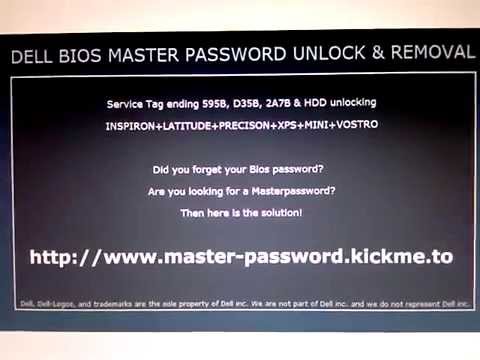
Dell Bios Password Generator Tool
Just went through this with a client who has a 2 year old +- Dell Inspiron 3542, and that is the Gospel from Dell Tech support. No jumpers on the mobo, no magical master password from Dell. Dell removed the jumper from their laptops in 2004, but the encryption has gotten stronger and stronger to the point where it would take the NSA to crack it, because even Dell has a very low success rate.
Dell Bios Password Generator Tool
We never got to the point of discussing if those fixes would help if the PW was also set on the hard drive, but I suspect that in that case, you are totally SOL. If you do set either of those passwords, for your own sake do regular backups of your important files to an external drive.